Description
【 Coverage up to 10,000 sq. ft】Eliminate dead zones with 4 powerful antennas, providing strong and stable WiFi coverage throughout your home or office.【 Blazing Fast 1200Mbps Speeds】Dual-band (2.4GHz & 5GHz) ensures ultra-fast, lag-free connectivity for smooth streaming, gaming, and rapid downloads.【 Three Flexible Modes】Supports Repeater, AP mode, and Ethernet port, allowing you to extend WiFi, create a new access point, or connect wired devices.【 Advanced Security Protection】Utilizes WPA/WPA2 security protocols to safeguard your network, preventing unauthorized access and protecting your data.【️ Wide Compatibility & Easy Setup】Works with most routers and devices, integrating seamlessly into your network with a quick and hassle-free setup.



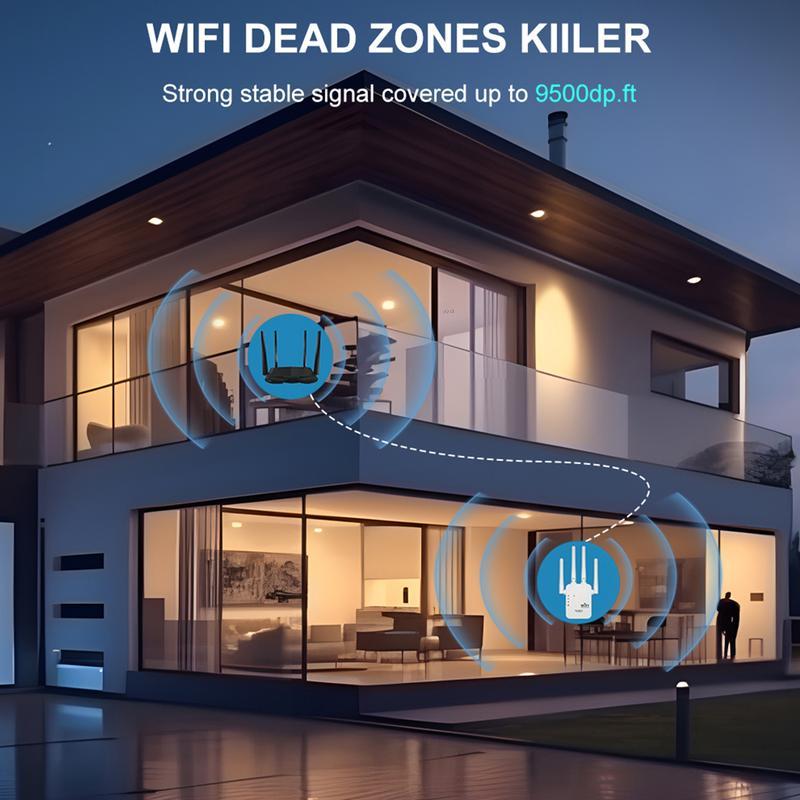

 How to Set Up the HXDIW WiFi Extender (5GHz)1. Plug In the ExtenderPlace it halfway between your router and the area with weak signal coverage2. Connect to the ExtenderOn your phone or computer, go to WiFi settings and connect to:WIFI 2.4G/5G pro-XXXX (XXXXX = random digits)3. Access the Setup PageThe setup page should open automatically. If not, open a browser and enter:192.168.11.14. Select Repeater ModeChoose "Repeater Mode Settings" on the setup page.5. Choose Your Home WiFi (5GHz)From the list of available networks, select your 5GHz home WiFi.6. Enter Your WiFi PasswordYou can keep the same network name or create a new one.7. Click "Finish"Wait 10-30 seconds for the configuration to complete.8. Reconnect Your DevicesNow connect your devices to the new extended WiFi network.
How to Set Up the HXDIW WiFi Extender (5GHz)1. Plug In the ExtenderPlace it halfway between your router and the area with weak signal coverage2. Connect to the ExtenderOn your phone or computer, go to WiFi settings and connect to:WIFI 2.4G/5G pro-XXXX (XXXXX = random digits)3. Access the Setup PageThe setup page should open automatically. If not, open a browser and enter:192.168.11.14. Select Repeater ModeChoose "Repeater Mode Settings" on the setup page.5. Choose Your Home WiFi (5GHz)From the list of available networks, select your 5GHz home WiFi.6. Enter Your WiFi PasswordYou can keep the same network name or create a new one.7. Click "Finish"Wait 10-30 seconds for the configuration to complete.8. Reconnect Your DevicesNow connect your devices to the new extended WiFi network.